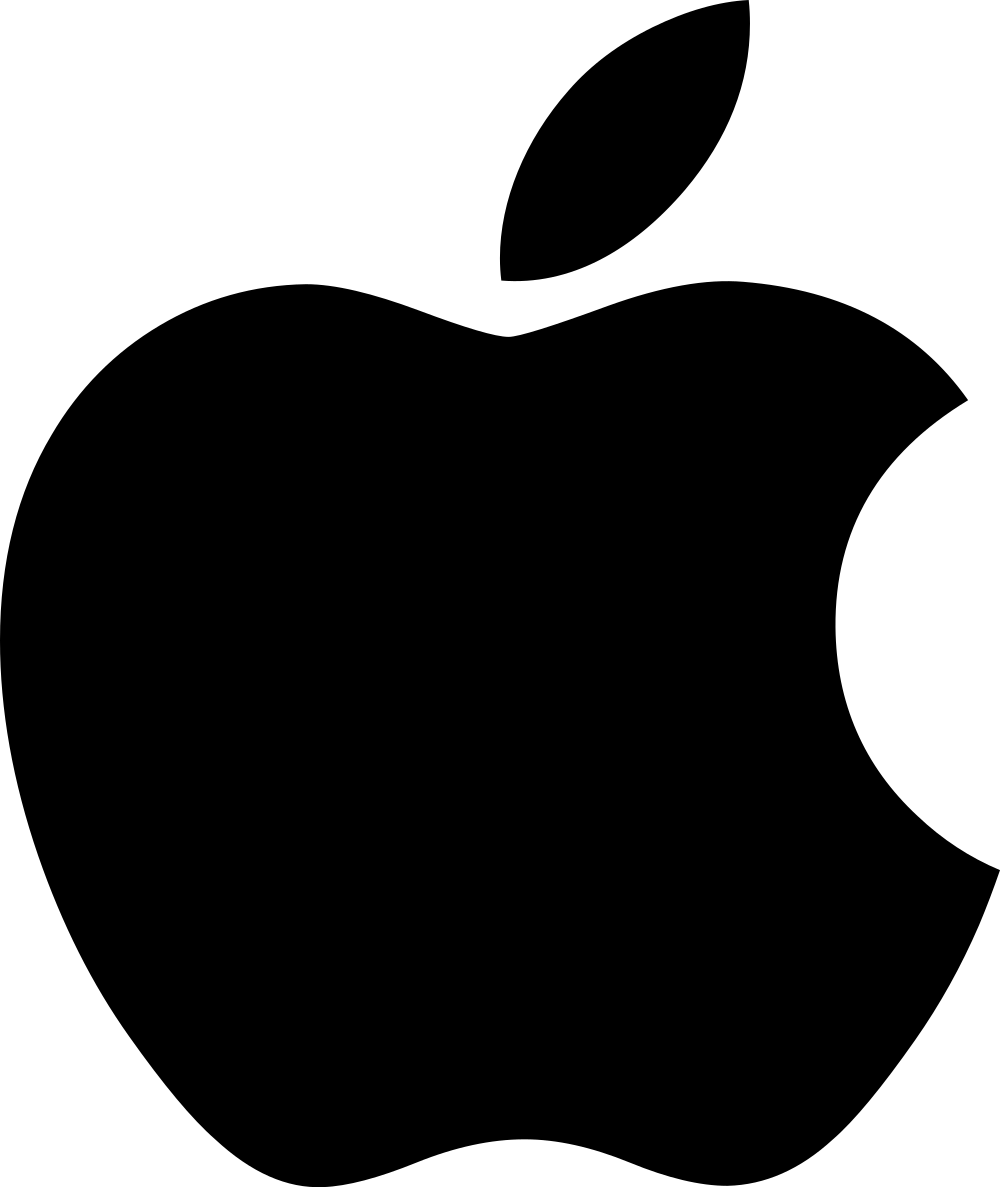
Back to The UnF Networks
Back to /apple/
Apple.Com
The Unf Networks // Apple
Se seu MacBook Pro começou a apresentar barras na exibição da tela, durante o boot o logo da Apple já é exibido com linhas ao invés do normal e não há indícios de dano físicos, ele está apresentando um erro muito comum : a segunda placa gráfica AMD, ou GPU AMD, não está funcionando corretamente.
Esta correção pode ser aplicada mais vezes e vai estar sempre no próprio disco, no root /, de forma que se estiver em viagem ou a trabalho terá como recuperar seu ambiente sem precisar acessar a Internet para buscar aquele artigo de suporte Apple que funciona ou aquele pendrive que faz tudo.
Siga as instruções abaixo:
- Abra o Terminal
cd Downloads
unzip MacBookPro2011GPUFix3.zip
sudo mv recovery_*.txt /
Dica: Se estiver instalando os arquivos em um Macbook sem interface gráfica minimamente estável, entre em Safe Mode pressionando SHIFT durante o boot ou no modo de Recovery pressionando CMD+R ou OPT+CMD+R. Ambos terão acesso à Internet ou a porta USB de forma mais conveniente.
If your MacBook Pro is presenting erratic graphics such as vertical or horizontal bars, if at book the Apple logo is showing up with stripes and there's no hardware damage, it's suffering from a very common error : AMD second graphics unity, or AMD GPU, it's not working
This fix can be applied more than once and it's not permanent but will be kept at the root / of your boot disk, so if your are on the road on in the middle of a work session, you will be able to recovery your system without extra Internet links or that pendrive.
Follow below instructions:
- Open Terminal
cd Downloads
unzip MacBookPro2011GPUFix3.zip
sudo mv recovery_*.txt /
Tip: If you are deploying these files on a MacBoot without an usable GUI, enter Safe Mode pressing and holding SHIFT at boot or Recovery mode pressing CMD+R or OPT+CMD+R. Both will let you have Internet or USP access in a more convenient way.
Saiba mais / Know more :
 |
 |
 |