
Back to /Cisco
Back to The UnF Networks
Cisco.Com
The Unf Networks // Cisco Networks
Open79XX Mods
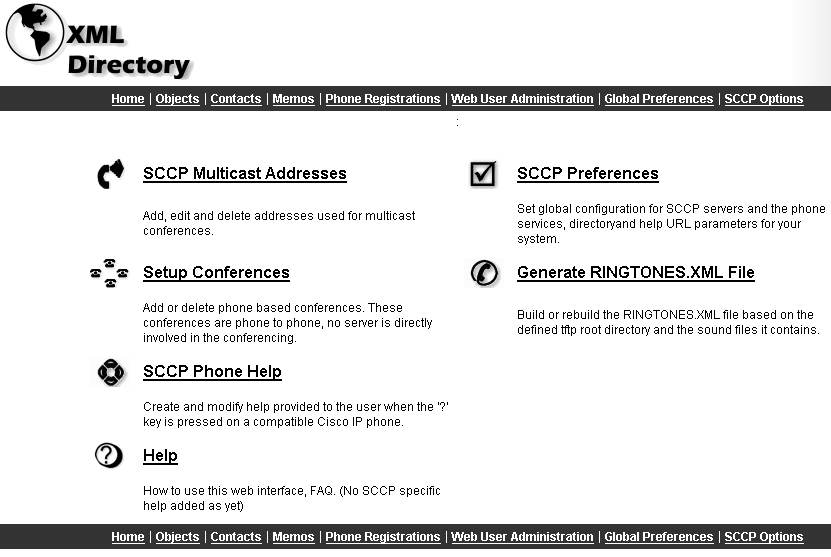
Tarball is here.
Added another logo which will be included in the next release.
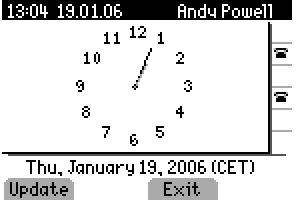
Ooopsey
Couple of things I forgot to mention... The following scriptnames should be used to make full use of the features this adds:Authentication URL should call http://[path-on-your-server]/authenticate.php
Directory URL should call http://[path-on-your-server]/directory.php
Idle URL should call http://[path-on-your-server]/idlelogo.php
Information URL should call http://[path-on-your-server]/info.php
Readme is below the following images...
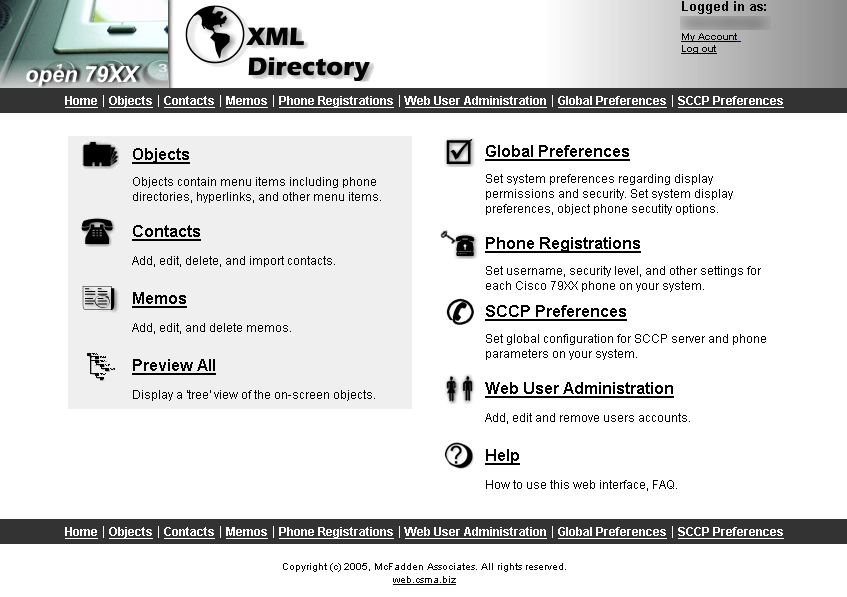
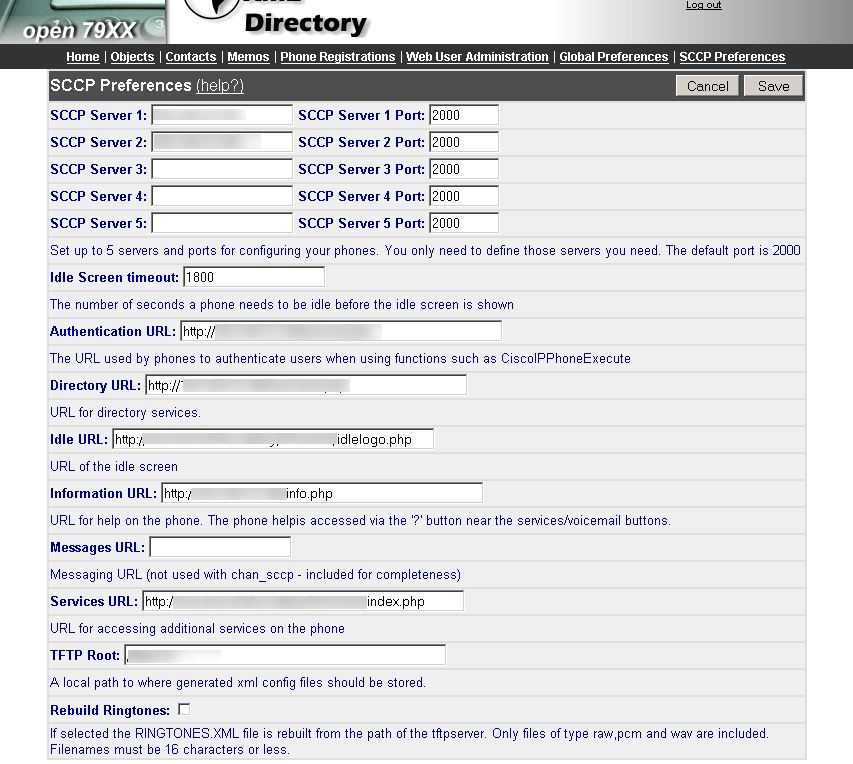
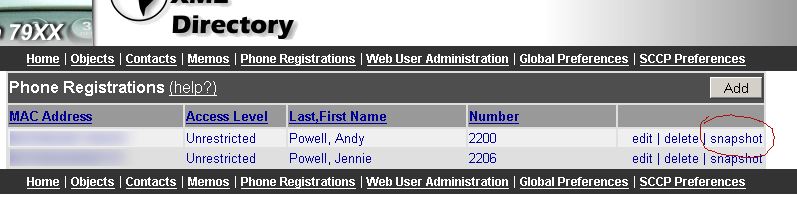
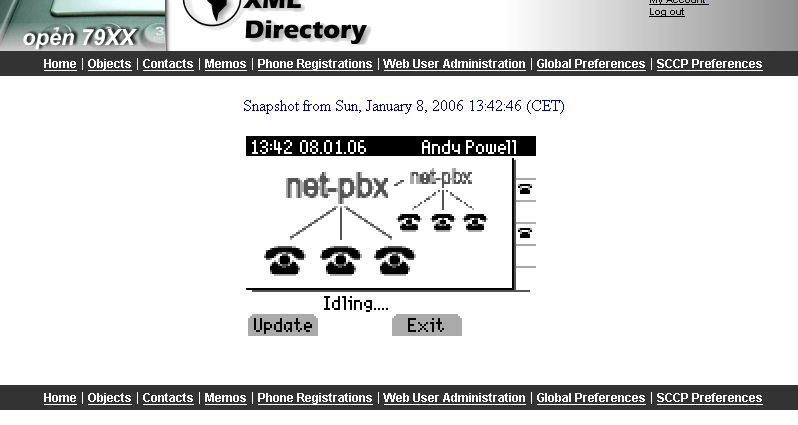
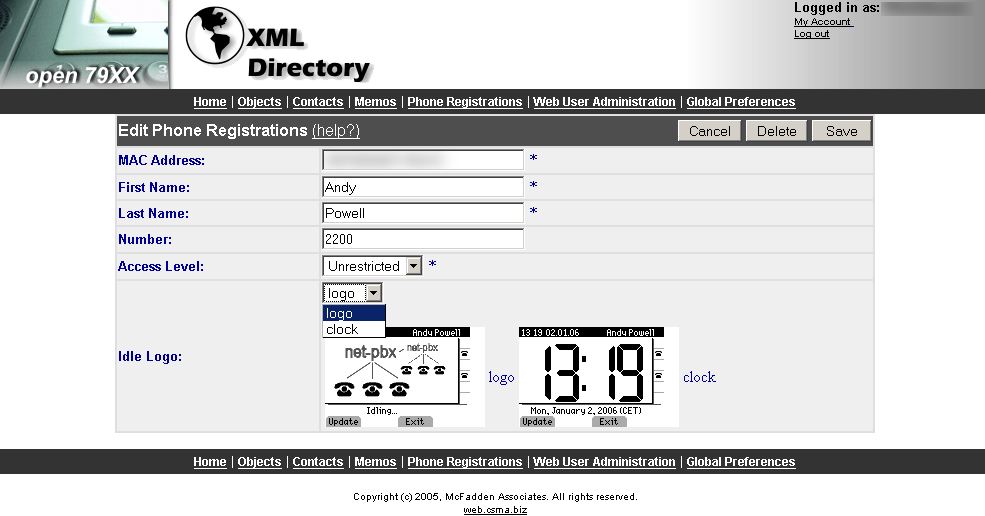
README:
Introduction
============
Open 79XX XML Directory is an application designed to utilize the display features on Cisco 79XX IP Phones. It produces on-screen phone
directories, search capabilities, text memos, interactive user status, and more.
The original project is located at https://www2.ft888.net/dm/uGgc/JRO.PFZn.OVm/nccf/xml_xmldir.php and sourceforge.net
My Changes
==========
I've made a few changes, primarily to add features that are useful for me to use with chan_sccp and asterisk.
Installing
==========
**** NOTE: This is a FULL replacement tarball - ie not a series of diffs. ***
There's a new .sql file which contains my modified db structure, follow the normal install process.
What's added
============
SCCP Options Menu added to the main page.
SCCP Multicast Addresses
Add, edit and delete addresses used for multicast conferences.
SCCP Preferences
Set global configuration for SCCP servers and the phone services, directoryand help URL parameters for your system.
Setup Conferences
Add or delete phone based conferences. These conferences are phone to phone, no server is directly involved in the conferencing.
Generate RINGTONES.XML File
Build or rebuild the RINGTONES.XML file based on the defined tftp root directory and the sound files it contains.
SCCP Phone Help
Create and modify help provided to the user when the '?'
Options for PUSH control added to "Edit Phone Registrations" page
UserID
Password
Added selection of logo
Also added "snapshot" to take a snap of a phone to the Phone "Registrations" page
Fixed a couple of minor things to make the install cleaner.