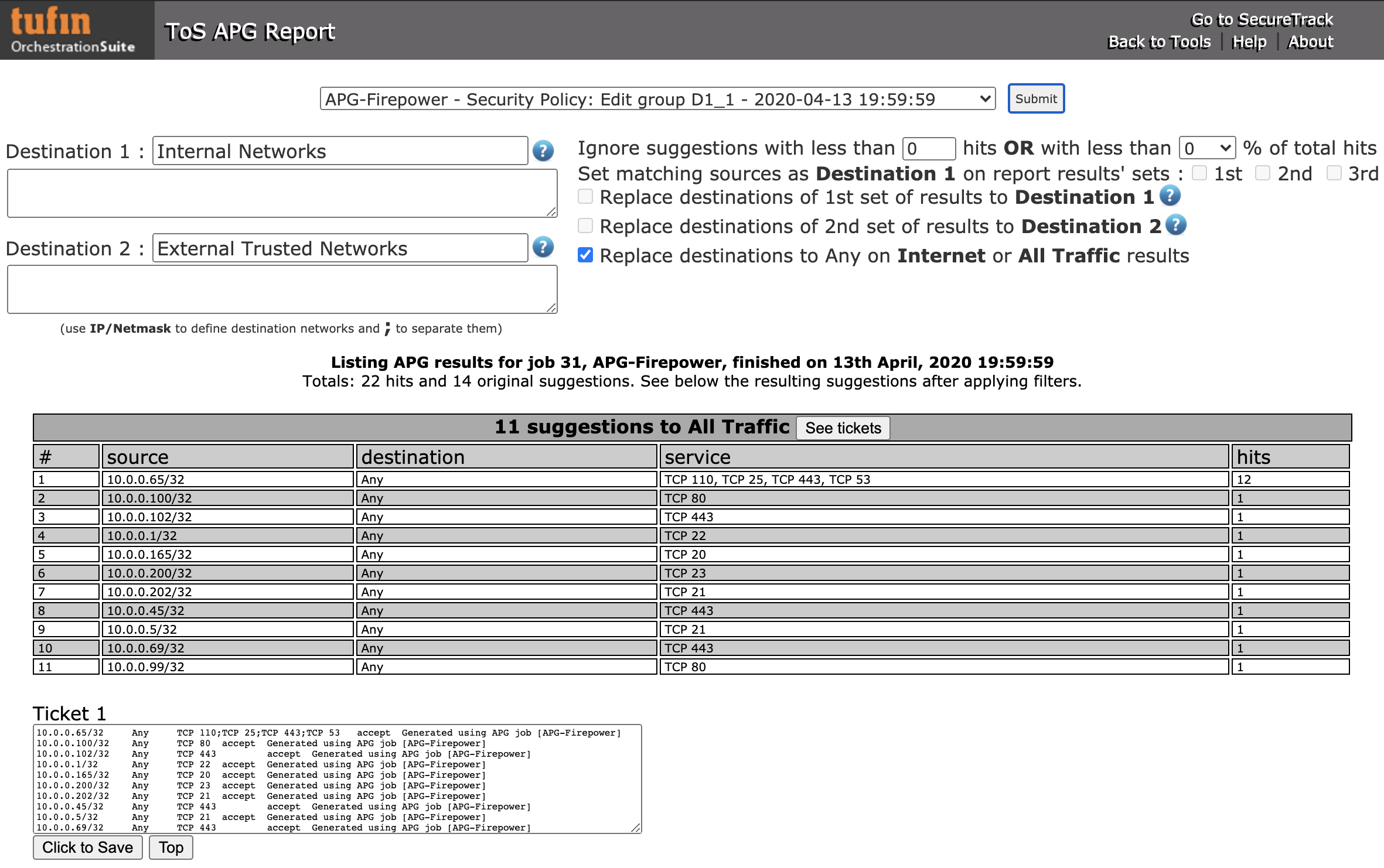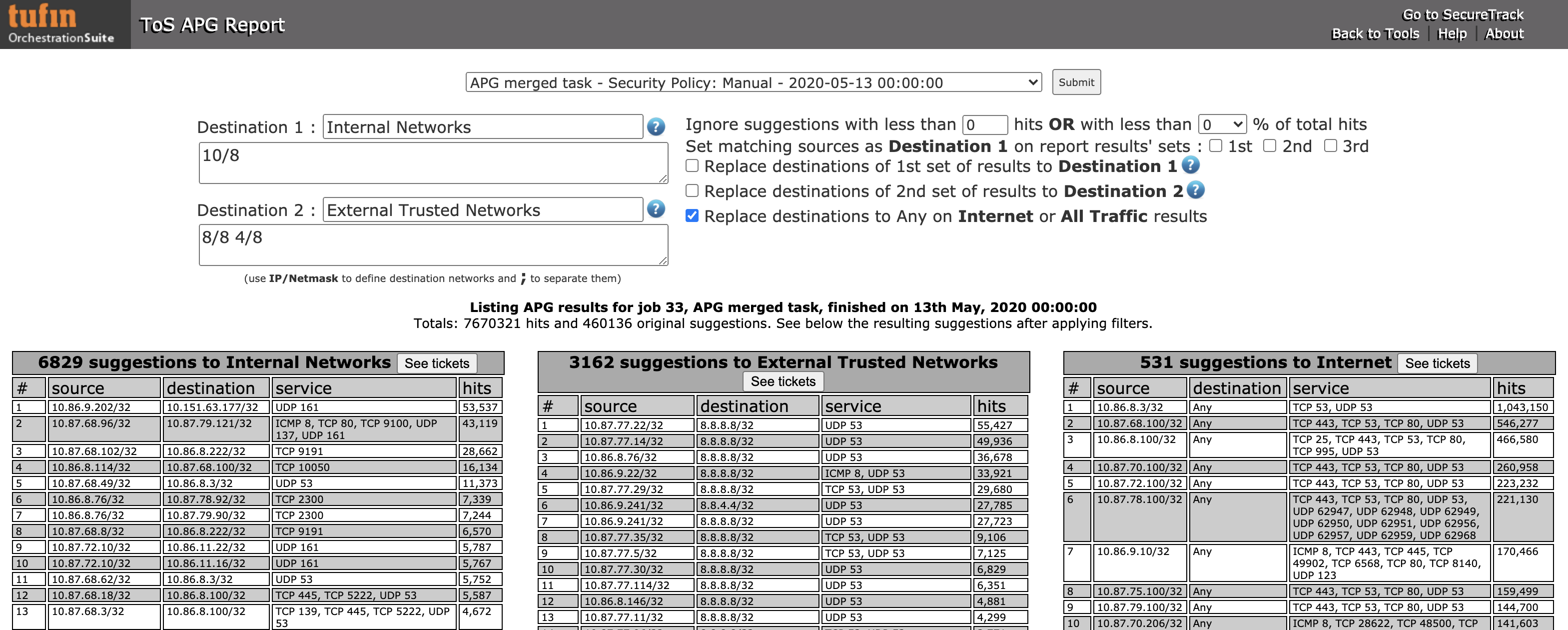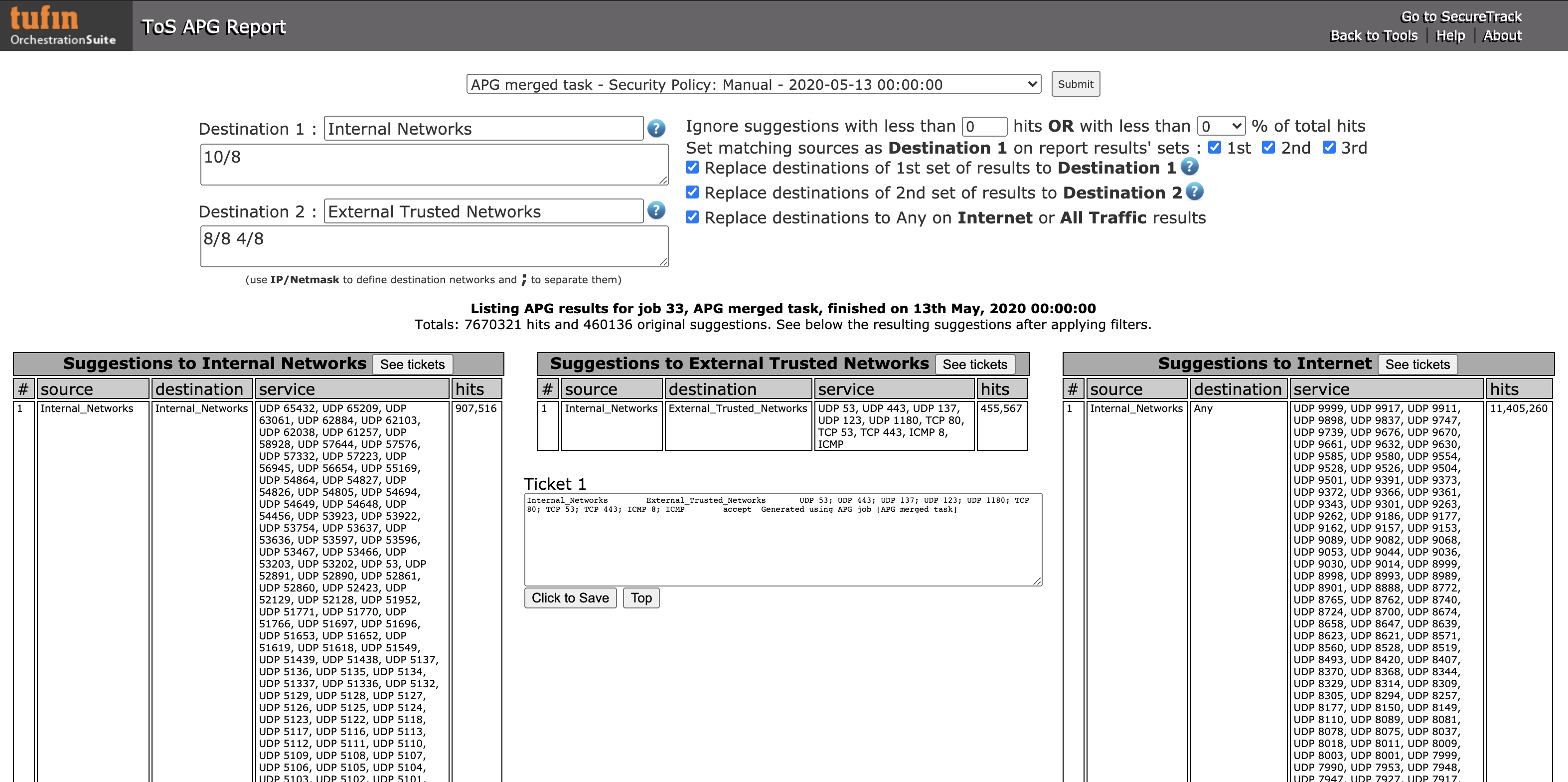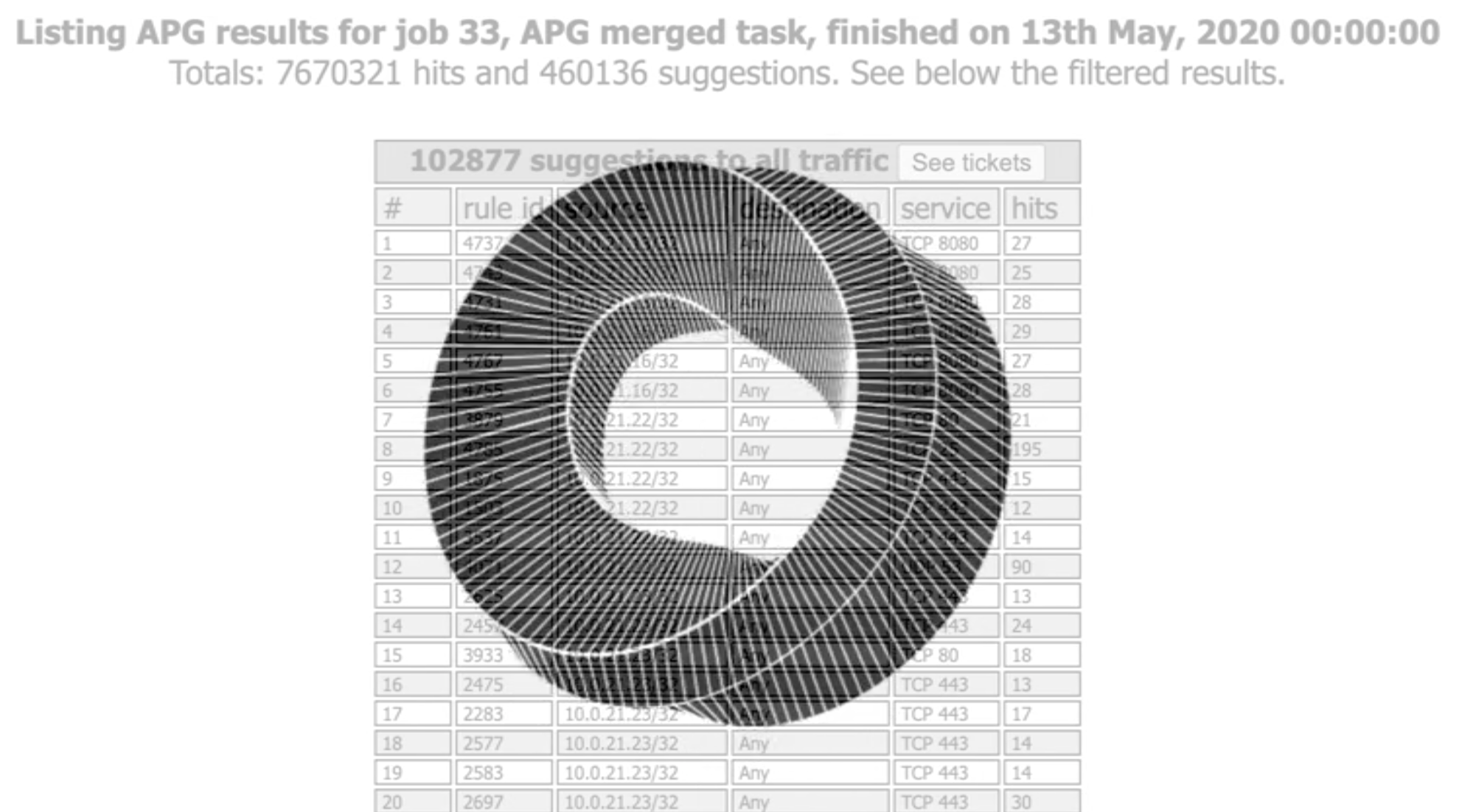Back to The UnF Networks
Back to /Tufin
Tufin.Com
Tufin Knowledge Center
The Unf Networks // Tufin
Tufin Orchestration Suite - APG Report addon
One of the many valuable visibility enablement features available on Tufin Orchestration Suite is the Automatic Policy Generator, or APG.
As it's name suggests, it was created to enable the customer to add a Firewall to protect a new perimeter with few or no initital information of it's traffic requirements and suggest new replacement rules with a sense of reduce permissiveness.
APG works using a continuous analisys on traffic hit logs related to selected rules that goes beyond the Rule and Object usage report. This report threats Any, groups or ranges as objects so it does not list the usage by it's members once not explicity listed on rules.
To enhance the granularity of APG's results, the customer can select the level of permissiveness and work on the report as it's in CSV format or import it into a 3rd party tool.
The APG Report addon is an example of how this can be done in a more online and flexible way, adding filters and the generation of CSVs ready to be imported into SecureChange tickets.
You can deploy it into your running TufinOS from 2.18 to latest 3.90 and Tufin Orchestration Suite from R18 to R21-3 (TOS Classic architecture).
It requires the PHP PDO support for PostgresSQL and the installation tool will tell you if it's missing and how to enable it.
Important: If you have APG Report addon installed on TufinOS 3 and is about to upgrade to TufinOS 3.50 or later, please remove epel* and webstatic* YUM repositories at /etc/yum.repo/ before running upgrade command.
Version 1.5.4 (2022-10-26)
|
|
Release notes:
Download options : Addons script, manually here or alternate site.
Installation options: