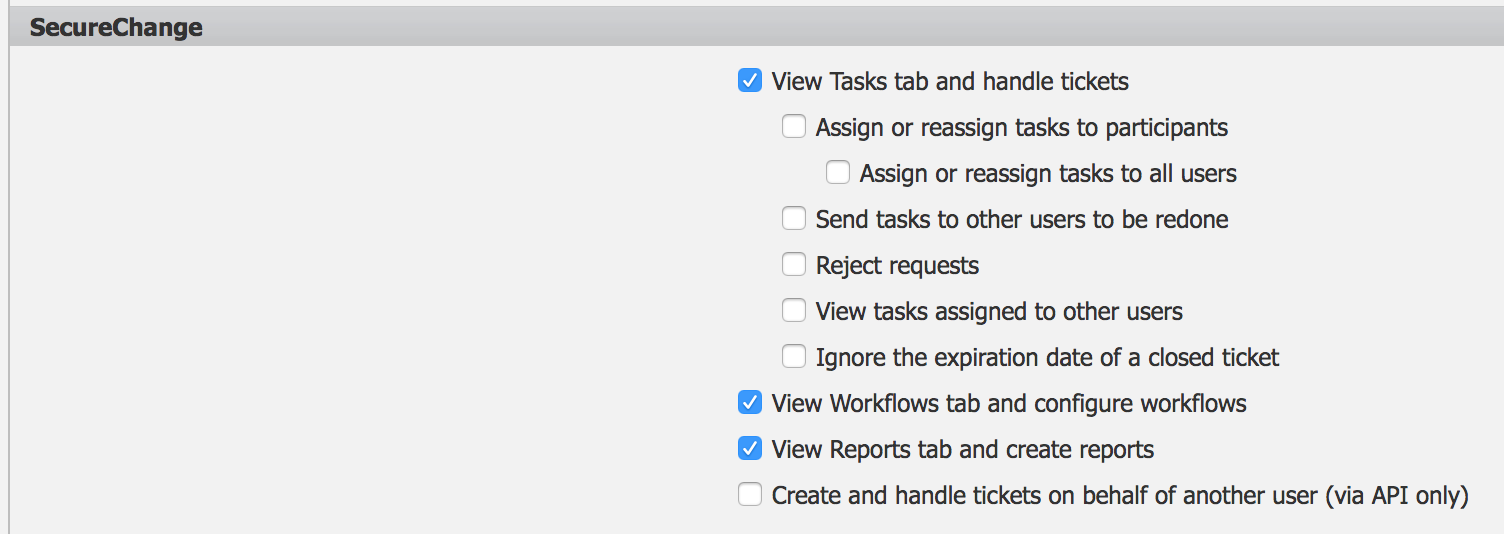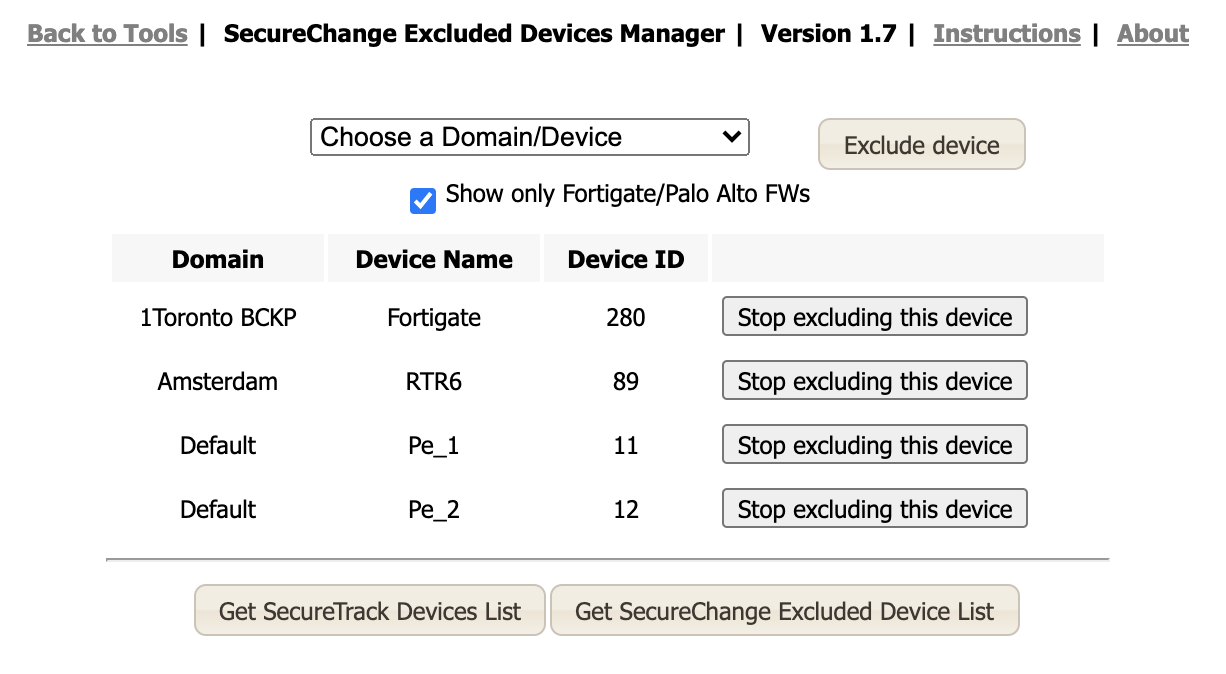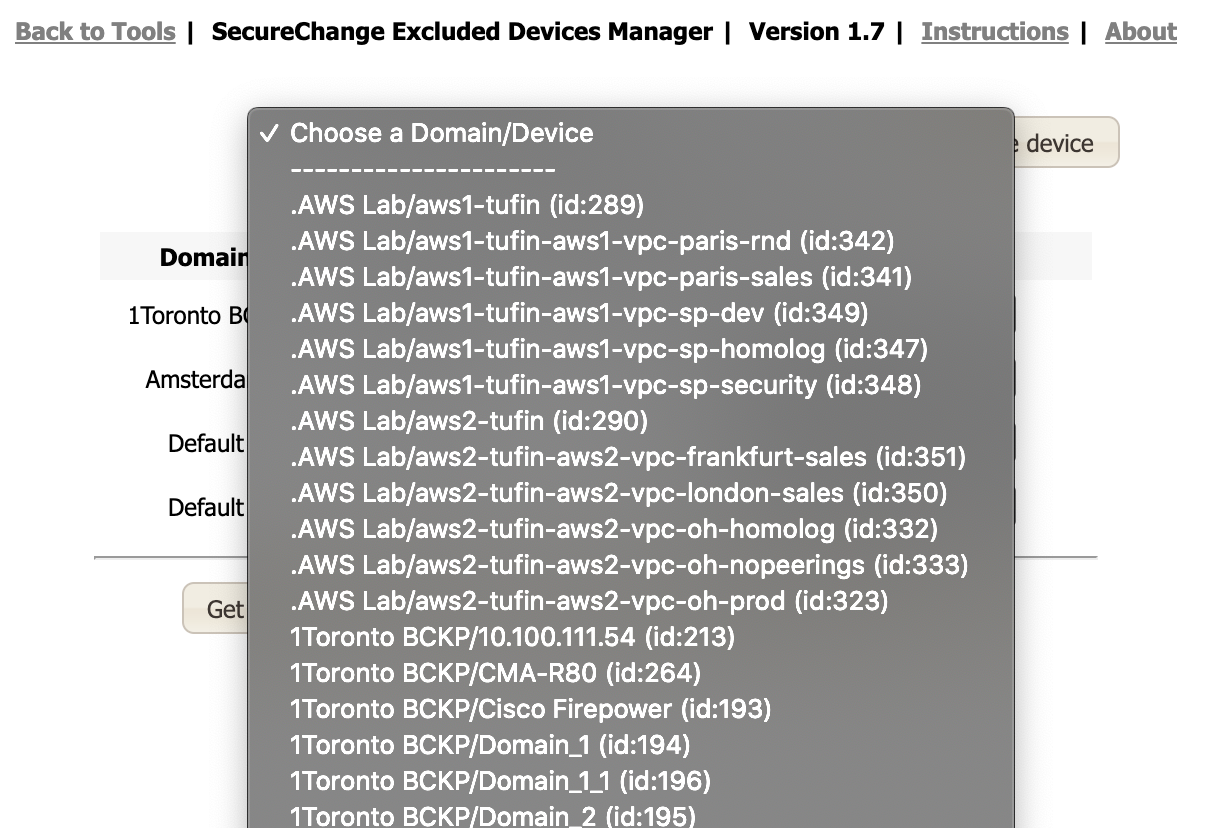Back to The UnF Networks
Back to /Tufin
Tufin.Com
Tufin Knowledge Center
The Unf Networks // Tufin
Tufin Orchestration Suite - SecureChange Excluded Devices Manager
Hide devices from being presented as Target in SecureChange might be usefull for customers that dont need to see switches, routers or devices that are being monitored thru a management platform and also directly due to any feature that's not fully supported yet.
Requires to be logged as admin on SecureTrack and as a workflow administrator on SecureChange, not the SCW's admin user.
Important : If you are running TOS R21-1 RC1 or newer, upgrade to version 1.8b or latest.
The call to {SecureTrack_IP}/tools/SCW_Excluded_Devices/ will fail in older versions as the setting to allow index.htm to be called as default of a diretory (DirectoryIndex statement) were removed.
|
|
Release history:
Set as default to show all device types, not only Fortigate/Palo Alto Firewalls
Fixed the missing DirectoryIndex setting to open index.htm as default document
Updated list of Palo Alto and Fortinet device types.
Code refresh for Tufin R19, R20 and beyond.
New path at /tools/SCW_Excluded_Devices/ .
Added support to Tufin R17-3's Admin Tools new repository
Added support to Tufin's Nextgen Tools 2.0.7
Installation:
How to start using: